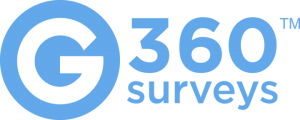Using 360 Degree Feedback in a Workshop
Leadership development programs typically include various types of workshops to teach the skills of effective leadership. Often, these programs include the use of 360 feedback to help leaders become more aware of what they need to work on. Here are some tips on using 360 degree feedback in a workshop effectively.
Introduce the 360 Feedback Tool
Let participants know that 360 degree feedback is an important part of the workshop. You want them to respond quickly to the invitation email so they can enlist others who will evaluate them. Tell them something like: “We will be using a 360 degree feedback survey that will help you improve your team and leadership skills. One month before the workshop begins, you will receive an email with specific instructions about the process and a link to submit 10-15 names of people who can give you feedback. The system will automatically invite them to provide feedback about your strengths and weaknesses. During the workshop, you will receive a feedback report with the results. From those results, you will create a personal development plan.”
Launch the Surveys
Approximately one month before the workshop, you should launch the surveys. Refer to the Survey Launch Checklist on the Resource page of the administrators dashboard for details. When setting up 360 assessments, we suggest that you let participants choose their own raters. They’ll get some guidance from our system about who to choose including all of their direct reports, all the people they report to, and 6-8 of their peers or colleagues.
If you choose not to have the system send the reports electronically, you’ll need to print hard copies and distribute them at the workshop. Another option is to let the G360 survey platform send the reports directly to the leader being evaluated. You can close the surveys either during the workshop or a few days before it begins to release the reports. Doing this before the workshop begins allows time for them to read and reflect on the results.
Conduct a Group Debrief Session
During the first part of the workshop, you should review the importance of feedback and give time for participants to discuss their results. We recommend that you use the Group Debrief PowerPoint presentation which is found on the resource page of the G360 administrator’s dashboard. This will give them an overview of the assessment and will help them understand their feedback reports.
After they review their feedback, they will create a personal development plan using the template on the last page of the feedback report. Give participants the opportunity to discuss their development plans with each other to get some suggestions for improvement. They can also get suggestions and resources by clicking on the competencies in their feedback reports. At the end of this session, have participants submit their development plans to you or to their boss in order to create some accountability.
Follow Up
Contact participants approximately three months after the workshop and ask for a status update on their development plans. You can ask them about their goals, what they’ve been doing to achieve their goals, and whether or not they’ve made any progress. As an option, you have participants retake the G360 after six months to see if there’s been any improvement on any of their core competencies.