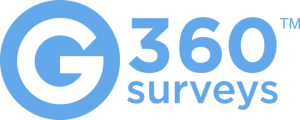5 Tips for a Better 360 Degree Feedback Report
You’ve sent the survey. You’ve received the responses. And now you’re ready to share the results with your team. But wait. Just like poorly designed questions can hamper your 360 feedback efforts, a hard-to-read report can have a similar effect. If the reader can’t make heads or tails of their feedback results, what’s the point of having a 360 feedback process? Below, we detail 5 best practices for an effective 360 degree feedback report.
-
Simple Visuals
Data visualization is having a moment. But just because you saw the New York Times do it doesn’t mean you should try out the latest data visualization technique in your feedback report. We’re big fans of the most basic data visualization tool there is—the bar graph. In our experience, bar graphs are the easiest to read by the largest group of people. In contrast, radar charts are harder to read and understand.
-
Fewer Pages
What do you call a 100-page feedback report? Unread! In our opinion, some assessments solicit feedback on too many competencies. For example, the original Lominger assessment measured 67 competencies, which created reports that were 100+ pages. At G360 Surveys, we measure 16 competencies and generate reports that are 11-15 pages long.
-
The Right Amount of Details
Another area that can affect the page count of your 360 report is the level of detail given on each competency. Definitions should be brief and can link to additional information if more is needed. It’s also unnecessary to provide the responses to every single question along with a complex analysis of those responses. Providing the competency scores and including a high-level analysis ensures the 360 report is both easy to read and easy to act upon.
-
Qualitative Data in a 360 Degree Feedback Report
The most effective 360 surveys gather both quantitative and qualitative feedback. Logic follows, then, that the most effective 360 degree feedback reports combine both quantitative (numbers and bar graphs) and qualitative (rich, insightful comments) data. It’s not the numbers or the comments. These two data types inform each other and work together to paint a more complete feedback picture.
-
A Way Forward
Most 360 reports provide only feedback, stopping short of giving guidance on how to improve. At G360 Surveys, we include goal setting guidance, a personal development plan template and embedded training resources in each of our 360 reports.
Take a look at our sample 360 report to see these best practices in action.