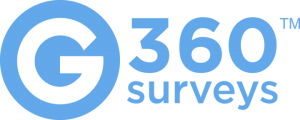Keep Your Team Organized with These Simple Tools
In almost any professional environment, teamwork is integral. Irrespective of your position, it’s likely you’ll collaborate with other members to achieve certain results. And anyone who has ever participated in a team setting knows that without an efficient organizational structure, chaos can ensue. This article will review ways to keep your team organized using a few simple tools.
Thoughtfully Assign Tasks
Confusion within a team typically arises when members aren’t aware of their respective responsibilities, leading to overlooked tasks or unnecessary duplication of efforts. Therefore, it’s crucial to assign tasks based on each member’s skill set and interest. One strategy could be to encourage members to volunteer for specific tasks, enabling them to contribute in areas they are passionate about.
Establish Clear Expectations
At the beginning of any project, all team members should know exactly what’s expected, both collectively and individually. It’s vital to articulate these expectations early on and ensure they align with the team’s overall objectives. If your current team lacks clarity on these expectations, propose a meeting dedicated to defining them.
Create a Concrete Plan
Visual representations of tasks, to-do lists, and deadlines can greatly enhance team organization. A GANTT chart, accessible to all team members, is a powerful tool for this purpose. It arranges deadlines, tasks, and roles chronologically, prioritizing tasks. With this visualization, team members can easily discern their current task, understand its precedence, and be aware of the remaining timeframe.
Establish Communication Channels
The communication within a team shouldn’t be limited to office meetings or occasional encounters. Establish a digital platform for your team to communicate in real-time, allowing for immediate addressing of questions and facilitating up-to-date progress tracking. Such platforms can also be employed to remind members of looming deadlines. GroupMe is a suitable option for casual interactions, while Slack, Asana and Trello offer a more structured, project-oriented approach.
Centralize Document Storage
Just as communication should be centralized, so too should the storage of all relevant documents. Having a single, accessible location for all project materials eliminates the need for members to reach out individually for specific documents or progress updates. Moreover, it safeguards against loss of important documentation or deadlines as project activities intensify.
While the task of organizing a team, with its varied personalities, deadlines, and tasks, may appear daunting, it’s certainly achievable. By adopting these strategies during your next team meeting, you’ll be taking decisive steps towards creating the most organized and efficient team you’ve ever been part of. But if you’re not sure about what needs to be improved, try conducting a G360 Team Assessment. It might just give you the data you need to reboot your team and become more organized.